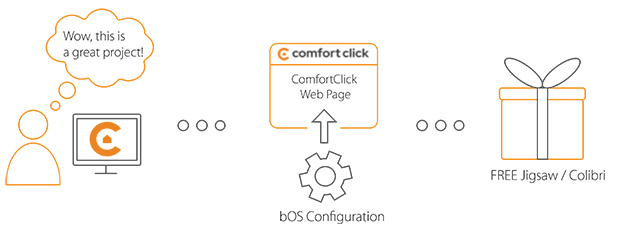Library
We have an extensive library of various bOS configuration examples. Select your heating pump, AC, TV or almost any other device and import it to your smart building configuration. We also encourage all system integrators and DIYs to add their own examples to ComfortClick library.
A modern ventilation system automatically ensures good indoor air quality in the home by using the integrated humidity and carbon dioxide sensors. Vallox units continuously supplies clean, filtered air at the desired temperature and boosts ventilation according to the need. Energy-efficient high-quality ventilation improves the comfort of living, promotes the residents’ health and saves money.
- Manufacturer: Vallox
- Product name: Vallox ventilation unit
- Website: Vallox
- Manual: Vallox manuals
Device preparation
Installation and setup should only be carried out by a qualified specialist. Electrical installations and connections must be carried out only by an electrician and in compliance with local regulations.
Check that the condensate insulation rings are in place in the outlet collars below the ceiling mounting plate. Pull the operating lever out and lock them by turning them towards the outer sides of the unit. Remove the door before installing the ventilation unit to the ceiling mounting plate. Lift the ventilation unit close to the ceiling mounting plate and feed the cables and the connection box through the hole in the ceiling mounting plate on top of the ceiling.
Depending on your Vallux model, check the manual of the device for the connection settings (RTU/TCP).
Configuration
Download the example from our website and import it into your configuration. Step by step instructions on how to import are available in our instructional video.
Example provides extended list of modbus addresses for each ventilation flow. Different operation programs are also included for guests, home and away statuses. All program tasks can be tweaked for different ventilation settings. Additional calculation tasks are included as well for correct output values. If modbus returns correct information, calculations can be removed or disabled. Regimes for different seasons are included as well for better automation.
Comments
Please login to post a comment.