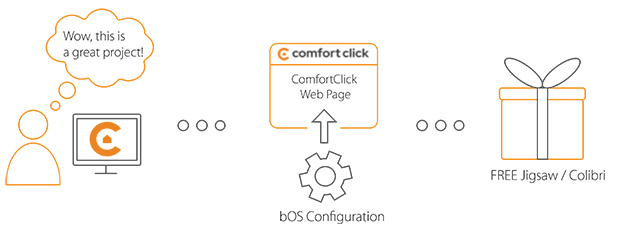Library
We have an extensive library of various bOS configuration examples. Select your heating pump, AC, TV or almost any other device and import it to your smart building configuration. We also encourage all system integrators and DIYs to add their own examples to ComfortClick library.
SolarEdge inverters support reading inverter-level monitoring data directly from the inverter to a local non-SolarEdge device, by implementing the SunSpec open protocol for interoperability between devices in renewable energy systems. In this example all possible and readable via Modbus TCP objects were configured, including the scale factors required to visualize proper values of the available parameters.
- Manufacturer: Solar Edge
- Product name: Solar Edge SunSpec
- Website: Solar Edge
- Manual: Solar Edge manual
Device preparation
Connect the inverter to power and Modbus RTU or Modbus TCP (depending on your model) Make sure the connection settings in bOS are set correctly in order to establish connection.
Configuration
Download the example from our website and import it into your configuration. Step by step instructions on how to import are available in our instructional video.
Due to large amount of objects in the example, variables and objects are grouped in the few sections: raw data from the inverter and modified data for easier integration into the configuration and visualization. Modbus addresses provided in the example should provide correct information from all three phases device. The example will work variety of SolarEdge devices. Some addresses might have to be tweaked according to integrated device. If the device shows different feedback, address numbers can be tweaked according to device's manual. Additional addresses can be added if required. Additionally there was configured a PV trigger, which can be use for the additional integrations - for example with heating pump to produce hot water in the production time.
Comments
March 24, 2023
Hello.
I need help. I can't get data from the inverter no matter what I try. The connection works, but I have no variable value.
Thank you in advance for your help.
Please login to post a comment.