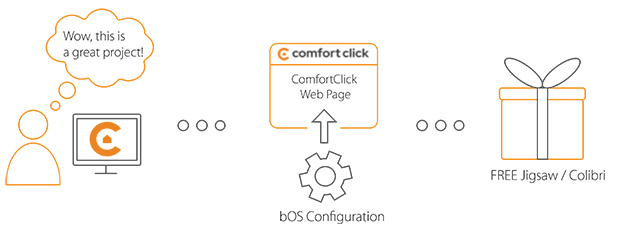Library
We have an extensive library of various bOS configuration examples. Select your heating pump, AC, TV or almost any other device and import it to your smart building configuration. We also encourage all system integrators and DIYs to add their own examples to ComfortClick library.
The weather station measures temperature, wind speed, and brightness (eastern, southern and western sun) and it also recognizes precipitation. Integration with bOS and Modbus will alow to retrieve all information from the weather station and display it in a pre-built visualization panel.
- Manufacturer: Elsner
- Product name: P03/3 Weather station
- Product code: P03/3-RS485
- Website: P03/3 Weather station
- Manual: P03/3 manuals
Device preparation
Connect the weather station to power and Modbus RTU. For detailed explanation for initial wiring, follow the instructional manual. Make sure the correct RTU settings are set (select correct COM port in the RTU settings).
Configuration
Download the example from our website and import it into your configuration. Step by step instructions on how to import are available in our instructional video.
When the weather station example is added into bOS, correct RTU configuration must be set in order to connect to the device (select correct COM port when connecting to your machine).
Modbus addresses in the example will work with Elsner's Po3/3 modbus weather station, if in some case the received values are incorrect, addresses need to tweaked according to the device's manual.
Additional addresses can be added if required according to the device's manual.
Comments
Please login to post a comment.