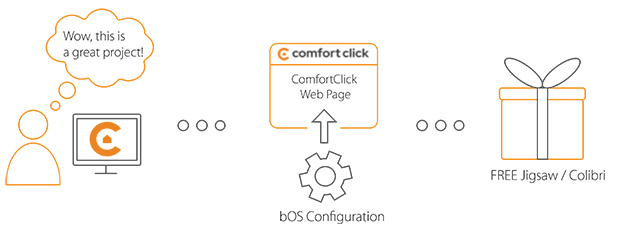Library
We have an extensive library of various bOS configuration examples. Select your heating pump, AC, TV or almost any other device and import it to your smart building configuration. We also encourage all system integrators and DIYs to add their own examples to ComfortClick library.
Monitoring living quality of your home using Foobot in bOS. Multiple parameters are being monitored, such as indoor pollution level and what is polluting the air, relative humidity, carbon dioxide levels, volatile organic compound, particles, etc.
- Manufacturer: Foobot
- Product name: Foobot
- Website: Foobot
- Manual: API documentation
Device preparation
Make sure the Foobot device is linked to your account. Device linking is done using their official Foobot application available on Google play and App store. Follow the full process of integration in the Foobot app. Once the device is linked to your account API key from Foobot is required to make the connection between Foobot and bOS. To get the API key, visit https://foobot.io/, select API at the bottom, login and request the key. Use the Secret key that is generated.
Configuration
Download the example from our website and import it into your configuration. Step by step instructions on how to import are available in our instructional video.
When Foobot example is added into bOS, paste the API key under ApiKey node. Paste your registration email under Username node, so the bOS can connect and communicate with the Foobot API. Once both ApiKey and Username are added, launch Get UUID command, UUID string should be populated with your UUID of the device. Launch the main Data Point command and information from the Foobot device should be populated in the Data Point nodes. Small and large Overview panels should provide correct input information from the Foobot device. Additional input settings can be added according to the manual.
Comments
Please login to post a comment.