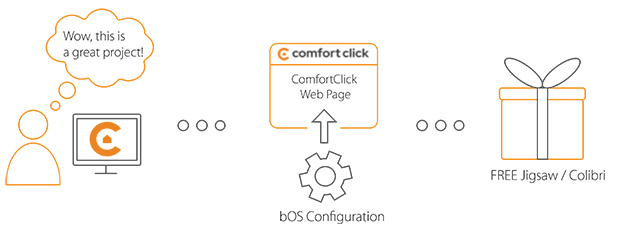Library
We have an extensive library of various bOS configuration examples. Select your heating pump, AC, TV or almost any other device and import it to your smart building configuration. We also encourage all system integrators and DIYs to add their own examples to ComfortClick library.
With Philips Hue smart lights, the Bridge, and the Philips Hue app, you have a smart lighting system that goes far beyond turning on and off your lights.
- Manufacturer: Philips
- Product name: Philips Hue
- Website: Philips Hue
- Manual: Hue manual
Device preparation
In this example multiple HUE lights are added into the configuration. Before the lights can be controlled, first they must be added into the configuration. Make sure Hue bridge is connected to power and your local network. Using this Hue bridge, we'll be able to locate our lights and add them to the configuration.
Configuration
Download the example from our website and import it into your configuration. Step by step instructions on how to import are available in our instructional video.
Device discovery needs to be pressed first, then Login button and button on the bridge. The connection should be established. To add lights, connection to HUE must be established first. Run the Add lamps function and HUE will discover all the lamps connected to the bridge. Lights can simply be dragged into the Panel and use the 'Color Picker' option to change the light color and brightness of the bulb.
To control multiple bulbs at once, you can add them to a group. By default, white channel isn't available to be controlled in the Client app. To enable white channel, select the bulb in the configurator and enable the "Enable White Channel" function. A new scroll option will appear in the color picker for the white channel to be controlled.Comments
Please login to post a comment.