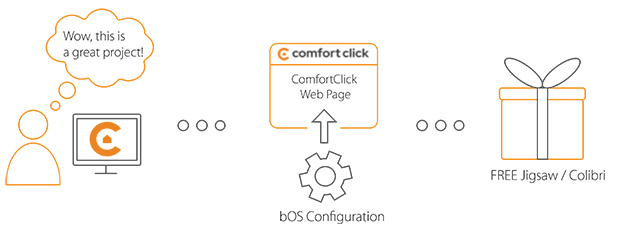Library
We have an extensive library of various bOS configuration examples. Select your heating pump, AC, TV or almost any other device and import it to your smart building configuration. We also encourage all system integrators and DIYs to add their own examples to ComfortClick library.
Global Caché's connectivity solutions IP and WiFi enable unconnected devices so they can be accessed, automated, and controlled over almost any LAN or internet connection using existing or new control software and systems.
- Manufacturer: Global Cache
- Product name: iTach Flex
- Website: Global Cache
- Manual: Global Cache
Device preparation
Connect your Global Cache device to power and your local network so bOS is able to use the discovery function and locate the device from your network.
Configuration
Download the example from our website and import it into your configuration. Step by step instructions on how to import are available in our instructional video.
In this example multiple devices are configured and controlled using Global Cache. AC unit has a special node where IR commands are entered and used to control the device. To replace the current commands with your own device, you can either use the Global Cache's database of devices by selecting the desired node and pressing the Import from database button, select your brand, type, model and then which function you're integrating and bOS will download the command from Global cache database. You can also use the Learn button, select correct device type, com port, set the comand name and aim the device's IR blaster to the receiver and learn the commands manually.
Comments
Please login to post a comment.