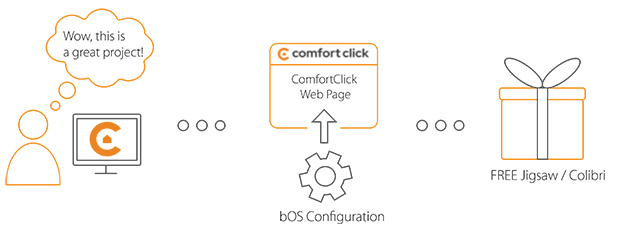Library
We have an extensive library of various bOS configuration examples. Select your heating pump, AC, TV or almost any other device and import it to your smart building configuration. We also encourage all system integrators and DIYs to add their own examples to ComfortClick library.
Shelly H&T – Temperature & Humidity
Shelly HT – Temperature & Humidity template
Author: Jürgen
Shelly H&T has built-in modules for Humidity and Temperature and is the world's first Wi-Fi Humidity & Temperature sensor working over 1 year on battery. This template provides a streamlined process for integrating your Shelly HT environmental sensor into bOS, enabling real-time monitoring of temperature, humidity, and battery status. The setup is designed for simplicity - just change the device ID and you're good to go!
- Manufacturer: Shelly
- Product name: Shelly H&T WiFi sensor Humidity/Temperature
- Product code: ATSHELLYHTWH
- Website: Shelly website
- Manual: Shelly API manual
This template provides a streamlined process for integrating your Shelly HT environmental sensor into bOS, enabling real-time monitoring of temperature, humidity, and battery status. The setup is designed for simplicity - just change the device ID and you're good to go!
Device preparation
To connect to your local network, follow these steps. Using any Shelly app, access the Shelly device. For the initial connection, you need to add the Shelly to your local network. Connect your smart device to Shelly’s own Wi-Fi network.
Configuration
Download the example from our website and import it into your configuration. Step by step instructions on how to import are available in our instructional video.
To configure the MQTT settings for full control, select the Network settings option in the Shelly app. Ensure that the MQTT broker is enabled and set it to your bOS servers IP. If not enabled, the connection will not be possible. Enable all MQTT functions to have complete control over the device. To save these settings, reboot the Shelly device. Important: The Shelly ID is unique to each device and critical for proper MQTT communication. In bOS Using the incorrect ID will prevent data from being received correctly - So change the shelly id to your devices id.
Comments
Please login to post a comment.