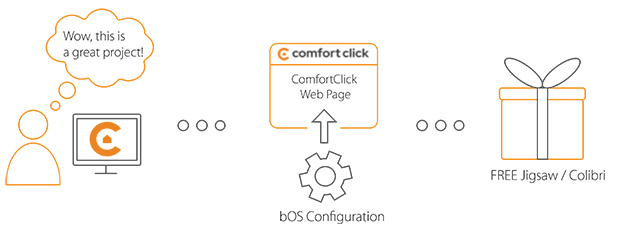Library
We have an extensive library of various bOS configuration examples. Select your heating pump, AC, TV or almost any other device and import it to your smart building configuration. We also encourage all system integrators and DIYs to add their own examples to ComfortClick library.
Blebox products improve the life quality of the family members and allow real savings that result from the enhancement of the building management. A large variety of devices allow users to integrate them into bOS using an HTTP driver and communicate with all other devices in the building.
- Manufacturer: Blebox
- Product name: Blebox Humidity sensor
- Website: Blebox website
- Manual: Humidity sensor manual
Device preparation
Each Blebox device needs to be included in your local network first, before adding it to bOS. After power is added to the device, use your mobile device and connect to the device's Wifi. Make sure you have installed their official Blebox app. It's available for Android and iOS. Using the Blebox app, find the device and connect it to your local wifi network. After the device is added to your network, the device will get a proper local IP address. Use the application or IP scanner to get the IP address and paste it under Host URL in the example. After the URL is set, we can run the State command to get feedback from the device. The device will provide current temperature and humidity information in the room.
Configuration
Download the example from our website and import it into your configuration. Step by step instructions on how to import are available in our instructional video.
Depending on the sensor location, we can change the Name string and it will also be displayed in the visualization and in the Blebox app. The example also comes with a fully functional Control panel for easy integration into your current visualization. The device returns the whole number as a response (2210C instead of 22.1C) so an additional calculation is added to correct the response data. The state request will be sent automatically every 5 minutes.
Comments
Please login to post a comment.