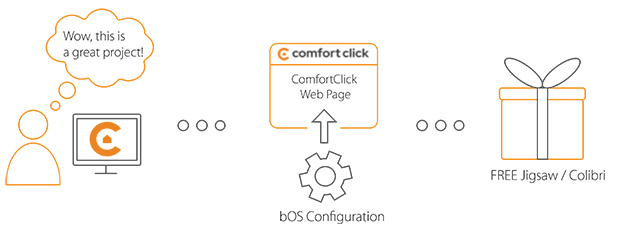Library
We have an extensive library of various bOS configuration examples. Select your heating pump, AC, TV or almost any other device and import it to your smart building configuration. We also encourage all system integrators and DIYs to add their own examples to ComfortClick library.
With the NetAtmo Smart Home Weather Station and its accessories, measure, analyze, and understand your indoor and outdoor environment to adapt to your daily life and optimize your comfort at home. The example provides the Integration of NetAtmo weather station into bOS using HTTP driver.
- Manufacturer: NetAtmo
- Product name: NetAtmo API
- Website: NetAtmo website
- Manual: NetAtmo documentation
Device preparation
In order to communicate with Netatmo API, create a free account on their website. Create a new application on their website by selecting your provide and select My apps. Press the Create button and create a new app. Here you will receive Client ID, Client token, Access token and Refresh token required for the communication. Make sure your weather station is connected and synced with your Netatmo account so bOS can receive it's values. Under your Application settings on the Netatmo page, select your device under Token generator, select your device, sync it and here you will find your Access token and Refresh token.
Configuration
Download the example from our website and import it into your configuration. Step by step instructions on how to import are available in our instructional video.
Once the example is imported, navigate to Values folder and paste in the Client ID, Client token, Access token and Refresh token received from the API documentation. After everyting is pasted in, you will immediately get the values from one indoor and one outdoor module (which is the typical starter package setup.) If you have more stations and/or modules then you can easily access them by just duplicating the existing values under the "Weather Station" query and changing the instance number in their "Token name."
Comments
January 14, 2024
To make the Netamo driver work with the Oauth2 authentication, you need to change the Netatmo Auth command in your library.
You also need to register an application on your Neatmo pages. The registration process for the new "App" (e.g. your bOS installation) will give you the Client ID, Client Secret, Access token and Refresh token.
You should change the Auth command according to the Netatmo refresh token API call. (https://dev.netatmo.com/apidocumentation/oauth)
Change the content of the Auth call to: grant_type=refresh_token&refresh_token=%0&client_id=%1&client_secret=%2
Add the refresh token, client Id and client secret as variables you got from the registration process and the integration works.
The timestamp to date converter api (https://showcase.api.linx.twenty57.net/UnixTime/fromunix?timestamp=%0) is no longer available. .
I use a log in bOS to store values. Here you will get day, week and month Max,Min and average.
If you need the max and min time you may solve this by creating a program that triggers on temperature change and test towards current max/min values. The max min values may reset every day, week, month or manually based on your needs, using a reset program that trigger manually or on time.
August 23, 2023
Is this integration still working for anyone?
December 29, 2022
First, thank you for the contribution.
On the web: https://dev.netatmo.com/ I have not seen the way to get the token, Client ID and Client Secret.
Could you please explain how to proceed?
Thank you
March 18, 2022
I can't connect my netatmo weather station to my jigsaw, can someone help me??
Please login to post a comment.