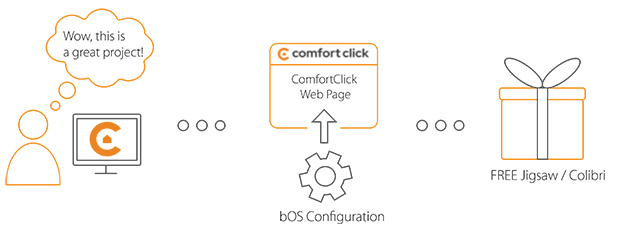Library
We have an extensive library of various bOS configuration examples. Select your heating pump, AC, TV or almost any other device and import it to your smart building configuration. We also encourage all system integrators and DIYs to add their own examples to ComfortClick library.
LOGO! is a versatile compact controller that helps you solve numerous automation tasks. Additional modules and a wide range of communication options make LOGO! a compelling solution for almost every conceivable application. LOGO! is compact, smart, flexible - and now even comes with a direct line to the cloud.
- Manufacturer: Siemens
- Product name: LOGO!
- Website: LOGO! website
- Manual: LOGO! manual
Device preparation
LOGO! with ethernet connection and version FS04 or higher is required to make the connection possible. Enable Modbus server on the device through Logo Soft Control software.
Configuration
Download the example from our website and import it into your configuration. Step by step instructions on how to import are available in our instructional video.
This example will allow you to receive values from LOGO! using Modbus TCP. Slave addresses are also visible in the Soft Control software as well. IP address and port in bOS configurator needs to be corrected and the connection should be established. Addresses can be tweaked according the to Logo software. Inputs, outputs, flags and analog values are included in the example and additional ones can be added according to the manual.
Comments
Please login to post a comment.