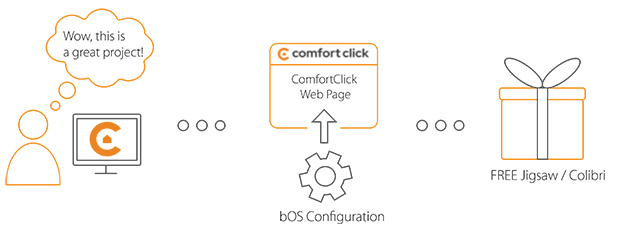Library
We have an extensive library of various bOS configuration examples. Select your heating pump, AC, TV or almost any other device and import it to your smart building configuration. We also encourage all system integrators and DIYs to add their own examples to ComfortClick library.
Shelly devices
Integration of Shelly devices using HTTP and Basic drivers, data reading and settings adjustment.
Author: Artem Kuteynikov
From smart lighting to appliance control, Shelly offers highly customizable solutions from Home buildings to Business facilities. With a new line of energy-saving devices, Shelly offers the best possible process automation solution based on energy analysis and personal energy-saving goals.
- Manufacturer: Shelly
- Product name: Door and window, 1L Relay, Humidity and Temperature
- Website: Shelly
- Manual: Shelly API documentation
Device preparation
In this example three different Shelly devices are integrated into bOS. Shelly 1L Relay, Shelly Door/Window sensor and Humidity and temperature sensor. Each of the devices should be switched to Wi-Fi Client mode according to their official API documentation. Make sure the Shelly device is in your local network. Place the device's IP address under the main Host URL value and run Status command to get the response from the device.
Configuration
Download the example from our website and import it into your configuration. Step by step instructions on how to import are available in our instructional video.
Each device has it's own http node and status function to get the values from the device. Use the provided visualization in your configuration to display current status of the device or control the relay.
Comments
April 08, 2023
Hello,
wich parameter do i have to change to fit correctly to my shelly devices ?
thanks a lot,
Patrick
February 23, 2023
Hello
Does this integration work also for shelly gen 2?
Thank you very much
Pablo Lopez
Please login to post a comment.