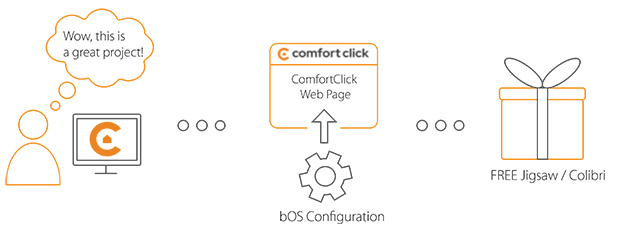Library
We have an extensive library of various bOS configuration examples. Select your heating pump, AC, TV or almost any other device and import it to your smart building configuration. We also encourage all system integrators and DIYs to add their own examples to ComfortClick library.
This innovative laser sensor provides convenient and reliable garage door control. Easy to install, widely compatible, and secure, this small business specializes in the design and manufacture of open platform home automation products. Control your Garadget from ComfortClick.
- Manufacturer: Garadget
- Product name: Garadget
- Website: Garadget website
- Manual: Garadget manual
Device preparation
Device ID and access token from your Garadget is required in order to connect and control the Garadget. The Device ID is in the Garadget app or on the web access page in the settings. Insert the Device ID value in the deviceID string variable.
To get the access token follow the step by step instructions : Their official api manual Once you get the Access token, insert access token in the accessToken string variable. This access token is used in every command so without this token the communication isn't possible.
Configuration
Download the example from our website and import it into your configuration. Step by step instructions on how to import are available in our instructional video.
After deviceID and accessToken values are filled in, commands for controlling the garage can be tested using bOS. There are three commands to control your Garadget; open, close and stop. The Status command is a cyclic command to get the actual status of the door. There is five types of status messages; open, closed, opening, closing and stopped. A simple control panel was created so it can be added to your Garage door button to add more functions
Comments
Please login to post a comment.