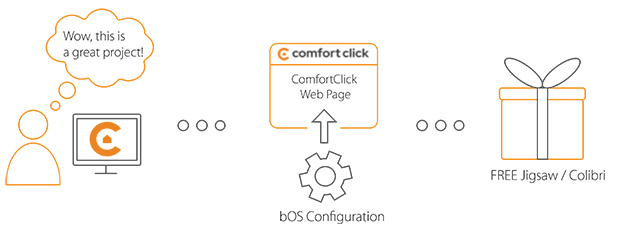Library
We have an extensive library of various bOS configuration examples. Select your heating pump, AC, TV or almost any other device and import it to your smart building configuration. We also encourage all system integrators and DIYs to add their own examples to ComfortClick library.
Envisalink integration
Envisalink interface integration with DSC and HoneyWell
Author: Fredrik Johansson
EnvisaLink is a powerful TCP-IP based bus-level interface to DSC PowerSeries* panels and Honeywell Vista* panels. It allows you to view the status of and even control your alarm panel through a standard web-browser or smart-phonControlling DSC Powerseries and Honeywell alarm with Envisalink interface.
- Manufacturer: Eyezon
- Product name: Eyezon Envisalink
- Product code: Envisalink 4 Honeywell
- Website: Eyezon
- Manual: Envisalink manual
Device preparation
To connect to the device, add your Envisalink interface IP-address under the Remote IP address in the main Basic node. The example uses the default "user" login command. If the login credentials are changed, login command needs to be tweaked. If the login credentials were changed, then the login value "user54" needs to be corrected. 54 is the checksum.
Configuration
Download the example from our website and import it into your configuration. Step by step instructions on how to import are available in our instructional video.
If you want to use the Disarm function then you need to change the 12348F part under Disarm command - text data. 1234 is the disarm code and 8F is the checksum. The checksum is calculated from ASCII hex. Command 0 4 0 1 1 2 3 4 is 30 34 30 31 31 32 33 34 in ASCII hex. So 30+34+30+31+31+32+33+34=18F in hex. If the checksum is bigger then 1 byte, you only use the last byte. 18F = checksum 8F
Supported alarm panels by the Envisalink interface: DSC PowerSeries (1555, 1555 MX, 1575, 5010 (832), 5020 (864), 1616, 1832, 1864) Honeywell Vista Panels (Vista20P, 21iP, 15P, 10P, 128P, and 250P)
Comments
Please login to post a comment.