
RPC
RPC (Remote Procedure Call protocol) Service for integration of bOS Server with other systems.
RPC
bOS Offers a JSON RPC (Remote Procedure Call protocol) Service for integration of bOS Server with other systems. The RPC service can be enabled, configured and controlled under API node and RPC subnode The firewall exceptions must be set manually in Windows OS. RPC service on the new bOS offers HTTP basic authentication with username, and password.
How to use RPC to communicate between multiple bOS Servers
Video tutorial about how to use RPC service to integrate IFTTT
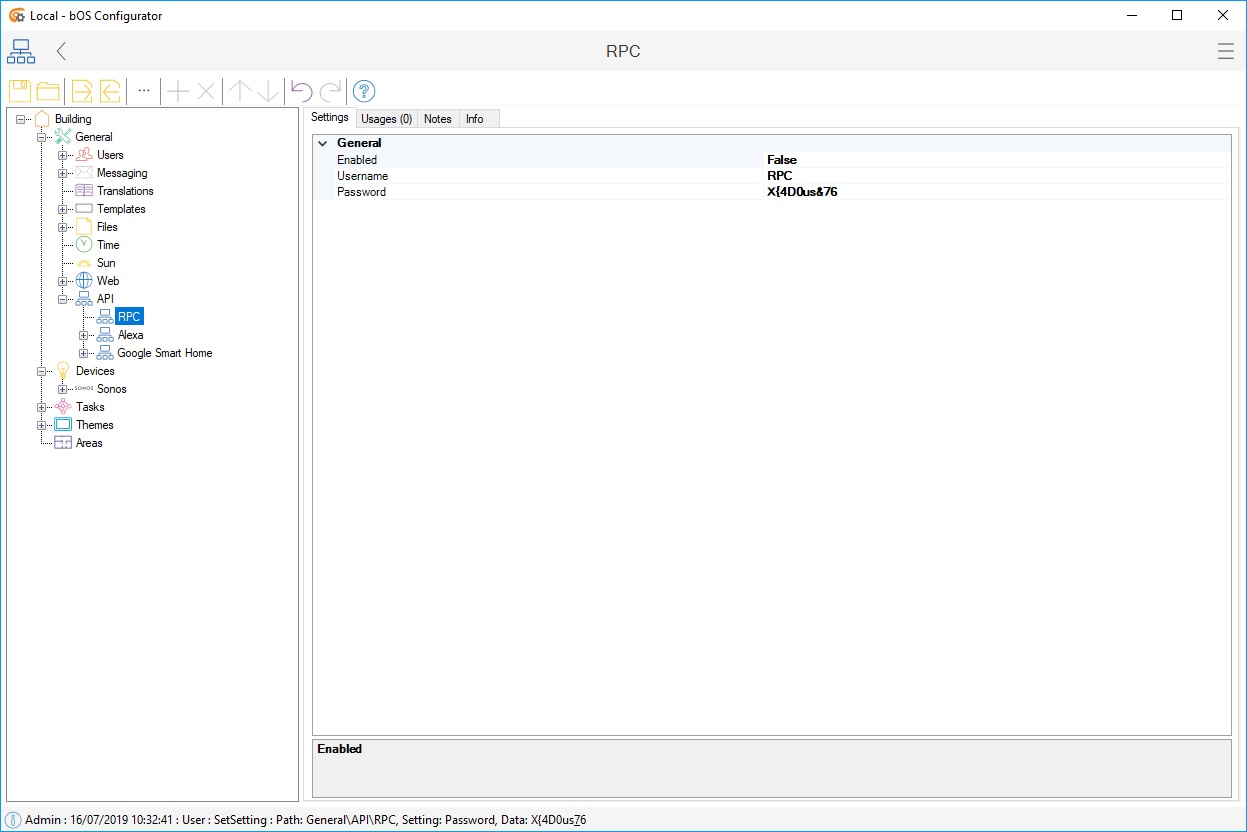
Picture 1: RPC node
To call an RPC Service an HTTP POST call must be performed with data content-type = "application/json";
Service offers the following commands:
https://RPC_username:RPC_password@server_ip_address/API/RPC/SetValue
POST data example (Turn ON a light): {"objectName":"Devices\KNX\Light 1","valueName":"Value","value":"true"}
https://RPC_username:RPC_password@server_ip_address/API/RPC/GetValue
POST data example (Get light status): {"objectName":"Devices\KNX\Light 1","valueName":"Value"}
https://RPC_username:RPC_password@server_ip_address/API/RPC/CallFunction
POST data example (Send alert to user):
{"objectName":"Building\General\Users\User","functionName":"SendAlert","value":["'Hello'"]}
POST data example for controlling multiple devices (Turning ON two lights):
{"parameters":[{"objectName":"Devices\KNX\Light 1","valueName":"Value","value": "true"},{"objectName":"Devices\KNX\Light 2","valueName": "Value","value":"true"}]}


