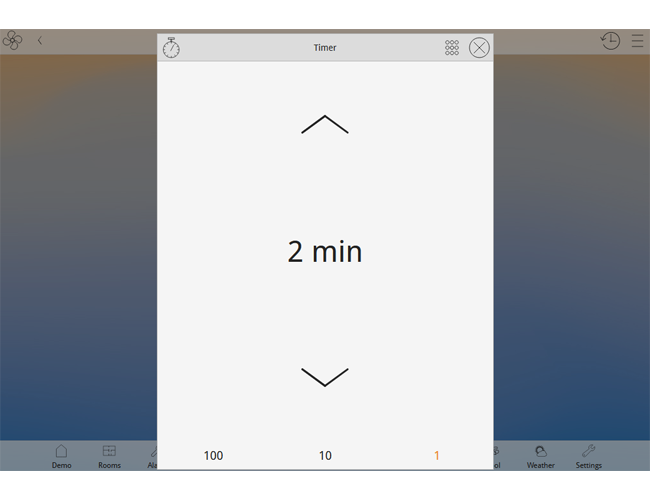

Operating Time
Operating Time measures the time a device has been turned ON.
Operating time
Operating Time measures the time a device has been turned ON. Operating Time counts the time when Input Value is ON (True). It outputs the total time in minutes (Minute Counter) or hours (Hour Counter). Per hour consumption (Consumption) is calculated by multiplying the Consumption Factor with Hour Counter. The consumption of the device must be constant to get the correct value.
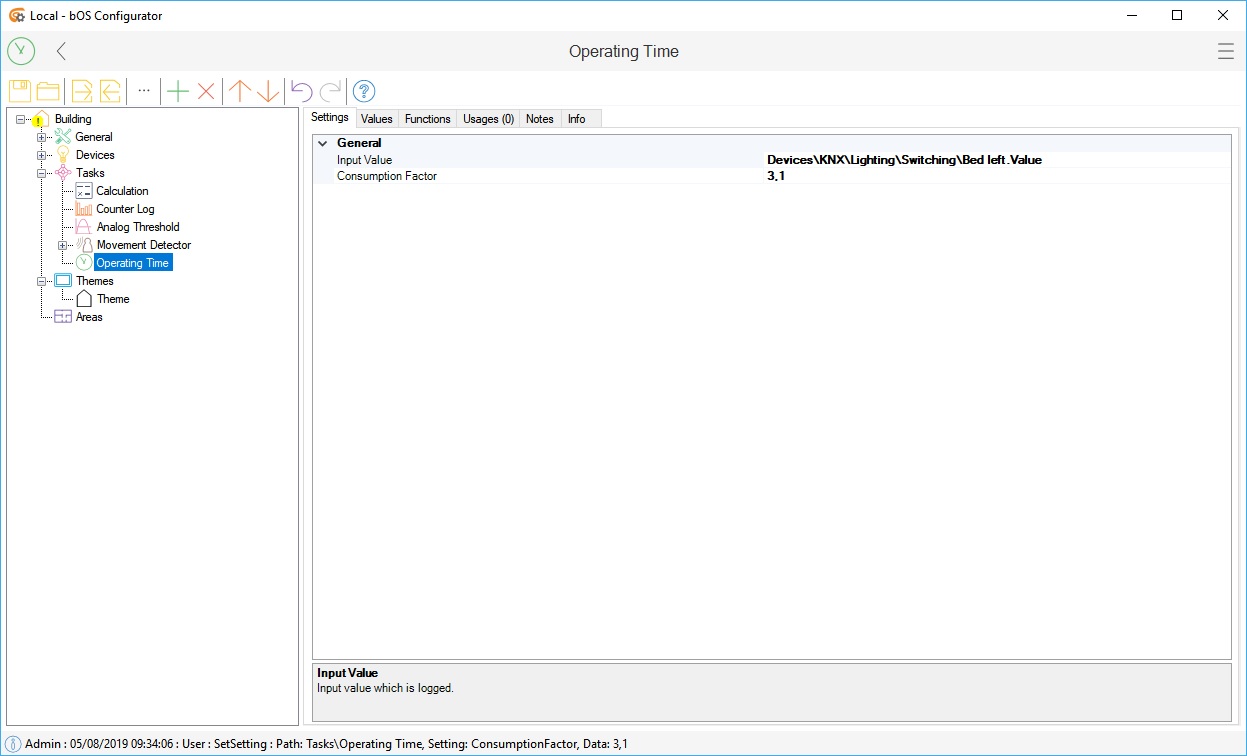
Picture 1: Operating time node
Hour Counter and Consumption values can be represented by the Double UI control or used in tasks (e.g. Counter Log).
Examples
Download example from our Library: Operating Time
Example 1: Calculate the appx. consumption of a lamp in kWh
If you have a 50W lamp you can set the Consumption Factor to 0.050 kW. Consumption value will output the energy consumption of the lamp in kWh.
Example 2: Calculate the appx. consumption of oil in liters
If you have an oil heater, which consumes appx. 1.3 liters of oil per hour and you can measure only the operational state (on/off) of the heater, you can calculate the consumption in liters by setting the Consumption Factor to 1.3.


