
.png)
LG Smart TV
Choose an LG Smart TV and armfuls of award-winning entertainment are at your fingertips.
LG smart TV
Choose a LG Smart TV and armfuls of award-winning entertainment unit and control it with bOS any time, any place.
Connection between bOS and LG TV is done using the Discovery function. bOS server will search the local network and try to locate the TV’s IP and connect to it. Select the correct TV from the list and click Select. IP and MAC address of the TV will be automatically filled in.
If the MAC is not added in automatically, it is recommended to use IP scanner software and scan your local network, locate the TV and copy the MAC address from the app into bOS.
When the LG TV device is added into bos, Panel Functions and Numbers nodes will automatically be added under the main node, each adding additional functionalities for the TV. Automatically created panels can be dragged into the visualisation for the control of the TV.
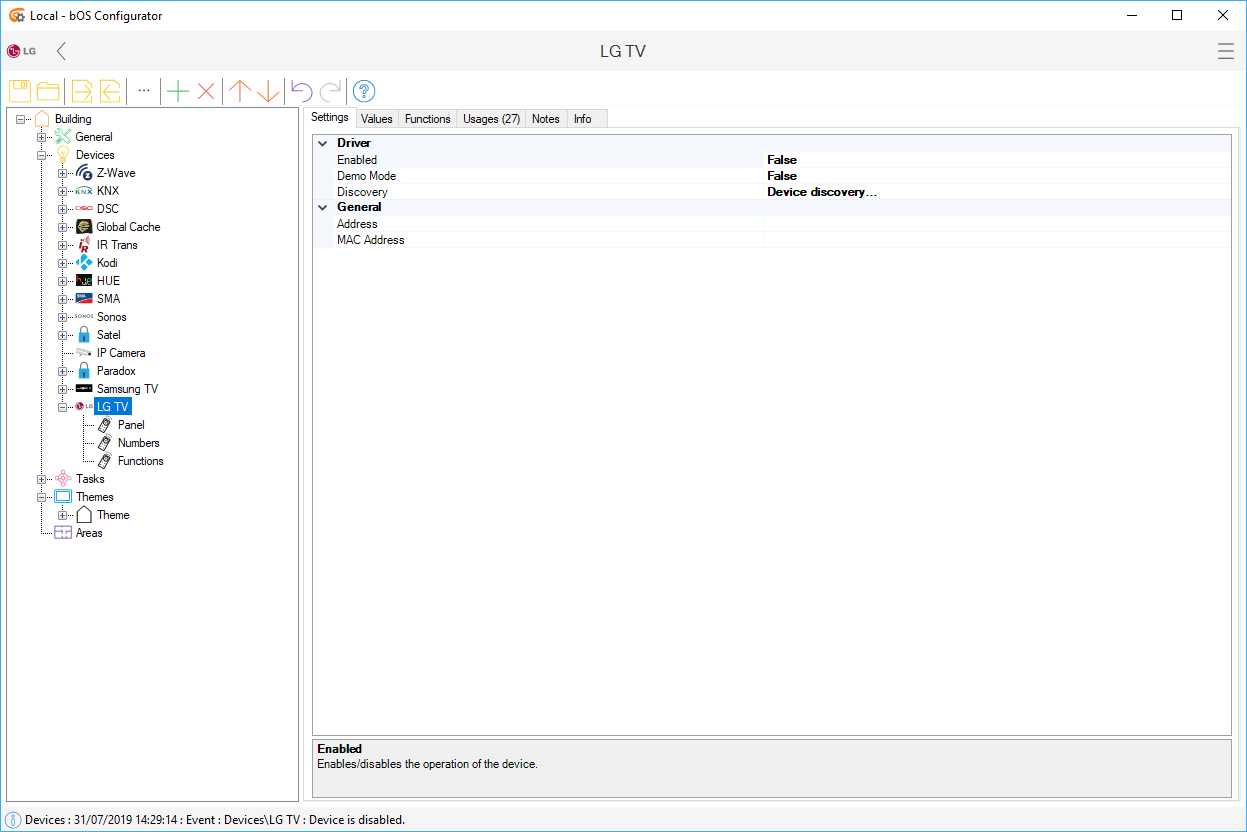
Picture 1: LG panel
Panel node: Panel node is a simple panel link already pre-built into LG TV driver, this allows a fast panel link to your main LG functions node in your visualisation.
Functions node: Consists of basic TV functionalities such as, turning power off, changing video source, change the volume, channel, etc.
Numbers node: Consists of channel numbers and channel button. Using these buttons users can control their TV like a remote control to switch between the channels using the numbers or select the channel button to switch to a certain channel.
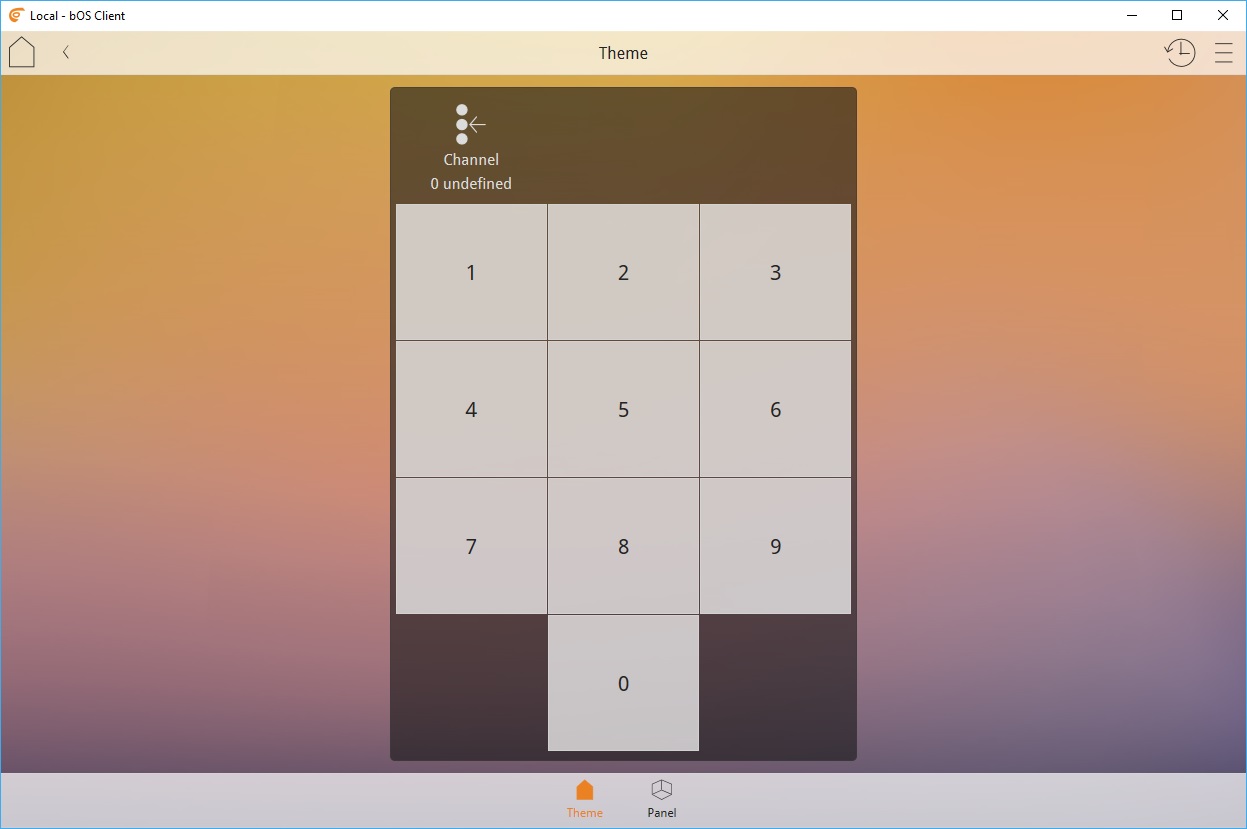
Picture 2: LG control panel


